To modify site information, highlight the site record and click the CHANGE button.
Make the changes to the Site information in the pop-up dialogue box and click ACCEPT.
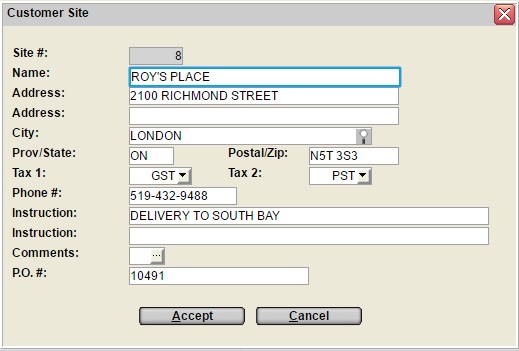
View An Existing Site:
Operators who may not have access to update a Site, can view site
information, by highlighting the site record and clicking the
DETAILS button.
The detailed site screen is display only, and cannot be
modified.
Add A New Site:
To add a new Global or Customer site, click the ADD
button, and enter the new site address and enter the information as
follows:
- SITE #
- In Add mode accept the next available Site # for this customer, or over-type this with a preferred site number or code.
NAME- The Customer Name will display.
Accept this name, or over-type with the name of the site or the location description.
ADDRESS- Enter the address of the job or site.
ADDRESS- If more room is need for the address, use Address Line 2.
CITY- The customer's city is displayed. Accept the default, or type
in the correct city, or select from the cities and taxes as setup
in City Tax Codes.
Additional cities can be added in this window.
PROV/STATE- The Province or State from the customer appears. Accept the
default, or type in the correct Province or State.
POSTAL/ZIP CODE- Enter in the mailing code.
SITE TAXES- The prompts that are displayed for Site Tax controls, depend on
the tax processing activated for your firm, as outlined in Tax Prompts by Taxing Method.
Standard Tax Defaults for Site:
The tax codes default from FL -Customer Information and if the operator has Security Role Permissions, the tax codes can be over-typed for this site as required.Site tax codes can be left blank, but if a Site tax code is entered for Tax 1, a Site tax code for Tax 2 should also be entered.
When BOTH the tax code fields for the Site are left blank, then the Ship To City tax codes apply.
If there are no tax codes for the city setup in City Tax Codes the customer/division tax codes apply.
PHONE #- If this job/site has a telephone, enter it here.
INSTRUCTION- Enter any specific delivery instructions here.
These instructions will automatically appear on the contract/invoice each time.
INSTRUCTION- If more room is required, use line 2.
COMMENTS- Any comments or notes for the site can be added into this window as outlined in Site Comments.
P.O.#- If this customer has a blanket Purchase Order assigned in
FL - Customer Information it displays.
Accept the P.O.# or enter the correct P.O.# for this job/site.
This P.O.# will automatically default on every contract/invoice with this Job/Site #.If the Purchase Order changes on each document, leave this field blank.