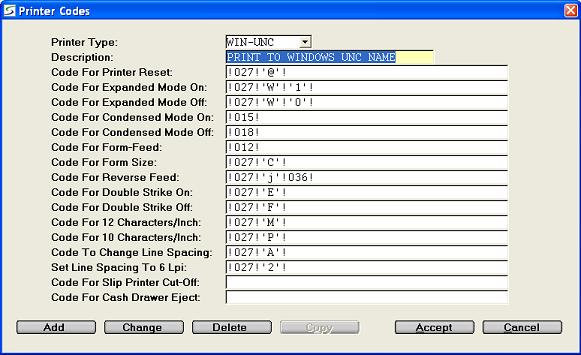
These Printer Codes are the actual printer codes used by the
printers when running reports and lists, etc. to control the
printing size, such as expanded, condensed, standard, according to
the type of printer.
They also control the line spacing, form-feed information, and cash
drawer action.
An operator must be assigned a Security Role that allows permission to the System - Printer Codes in order to access this table.
Several printer types and their codes have already been setup,
including WIN-UNC and WIN_CRT.
When adding WIN-CRT or WIN-UNC to this table, the default values
are displayed and unused fields will be disabled.
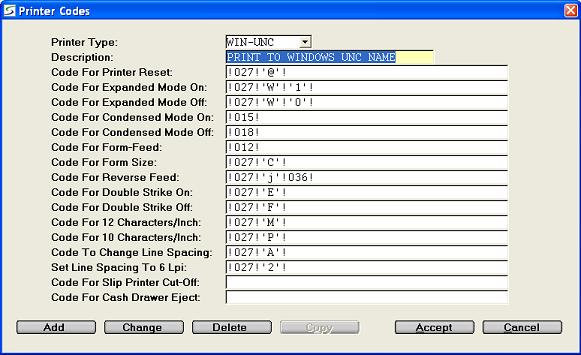
Contact Texada Support for assistance in setting up information for additional printers, or if your firm has an unusual printer, use the applicable "Printer Manual" to determine some of the unique printing codes.
Note: Do not delete or change printer code WIN-UNC.
All Inquiries and Reports printed from the "Web Page " or
"Document" options in the printer selection window, will conform to
this paper size.
If your firm uses Forms Control, the print programs for the A4
documents must also be defined in Customer
Forms by the operator's division. If your firm uses Forms
Control, the print programs for the A4 documents must also be
defined in Customer Forms for all
divisions or specifically by the operator's division.
ACTIONS:
Additional actions provided by buttons on
the Printer Codes screen include:
Copy a Printer Code:
To create a new Printer Code by copying an existing code, click the
COPY button and proceed as outlined in Copy Printer Code.
| Converted from CHM to HTML with chm2web Pro 2.85 (unicode) |